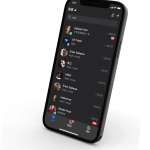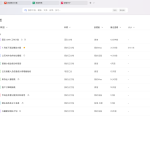Introduction
When working with databases, one of the most powerful yet potentially dangerous operations is deleting data. The MySQL DELETE statement provides a way to remove records from a table. For new developers or database administrators, understanding how to use MySQL delete safely is essential. In this post, we break down the syntax of the DELETE statement and offer guidance for safely removing data.
The Basics of the DELETE Statement
The DELETE statement in MySQL is used to remove one or more records based on a specified condition. The basic syntax is:
DELETE FROM table_name
WHERE condition;
This statement tells MySQL which table to target and specifies the condition that must be met for each record to be deleted. Omitting the WHERE clause will delete all records from that table while leaving the table structure intact.
For example, if you want to delete employees with a salary below 50000, you might use:
DELETE FROM employees
WHERE salary < 50000;
This command removes only those rows where the condition is met.
Importance of Using Conditions
The inclusion of the WHERE clause in your MySQL delete command cannot be stressed enough. Without it, your command will affect every row in the table. Such behavior could be disastrous, especially in a production environment. Always check your conditions before executing the statement.
Safety Measures and Best Practices
Double-Check Your Conditions:
Before executing the delete statement, run a SELECT query with the same WHERE clause to see which rows will be affected. For example:
SELECT * FROM employees
WHERE salary < 50000;
This preview helps ensure that only the intended records will be removed.
Use Transactions for Critical Operations:
If you are dealing with sensitive data, wrap your DELETE command in a transaction. This way, if something goes wrong, you can roll back the changes. For example:
START TRANSACTION;
DELETE FROM employees
WHERE salary < 50000;
— If everything appears as expected, then:
COMMIT;
— If there is an error, you can instead:
— ROLLBACK;
Maintain Backups:
Before performing delete operations on critical tables, ensure that you have a recent backup of your data. This guarantees that you can recover accidentally deleted records.
Practical Use Cases for MySQL DELETE
The MySQL delete command is not just for cleaning up data—it is also used in daily maintenance tasks. For example, in a web application, you might need to periodically remove outdated session data from a table. Consider a table named user_sessions:
DELETE FROM user_sessions
WHERE last_activity < ‘2025-01-01’;
This statement clears out all sessions where the last activity occurred before a specified date, keeping your database lean and efficient.
Another common use case is in application development during testing. Temporary records that are created during tests may need to be deleted after the tests are concluded.
Considerations When Working with Constraints
Tables may have foreign key constraints or other interdependencies. It is important to handle these constraints with care. Deleting a record that other tables depend on can cause referential integrity issues. In cases where you need to delete such records, you may need to adjust or disable constraints temporarily. Always consult your database design to ensure that you do not inadvertently delete critical linked data.
Performance Considerations
Deleting a large number of records can be resource-intensive. Proper indexing helps to speed up the deletion process. However, when dealing with enormous datasets, consider deleting records in batches rather than a single large deletion. Batching prevents long lock times on the table and reduces resource usage:
DELETE FROM employees
WHERE salary < 50000
LIMIT 1000;
Running such a statement repeatedly in a loop until the deletion is complete can optimize performance during mass deletions.
Conclusion
The MySQL delete statement is a powerful tool when used appropriately. It enables you to remove data that is no longer needed while keeping your database efficient and organized. By understanding the syntax and following safety practices—such as validating conditions, using transactions, and ensuring proper backups—you can prevent accidental data loss.
Whether you are clearing out old records, managing user sessions, or refining your data for better performance, the MySQL delete command is indispensable. With careful planning and attention to detail, you can harness the full potential of this command safely and effectively.